
Enable video calls from Facebook ..
It's easy to enable your Facebook account given by the following procedure. Just follow and enjoy ...
**Go to Facebook video calling page and then click on “Get Started” button.

**After clicked on “Get Started” button, you would be asked by Facebook to select a friend from your chat to whom you want to make video call, so choose one.
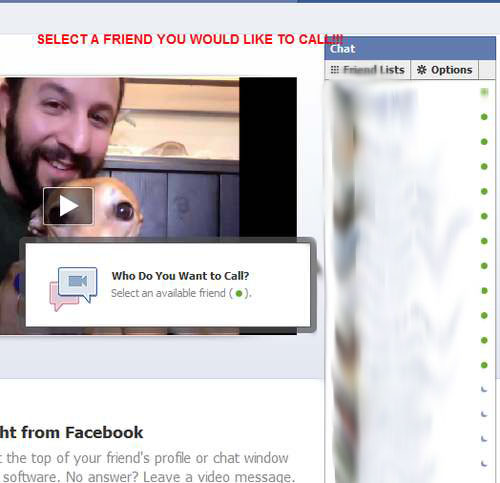
**Download now wants to start the browser, download a video, Facebook Run the installation program. Exe video telephony and Facebook plug-ins installed on your computer and you may use at any time.
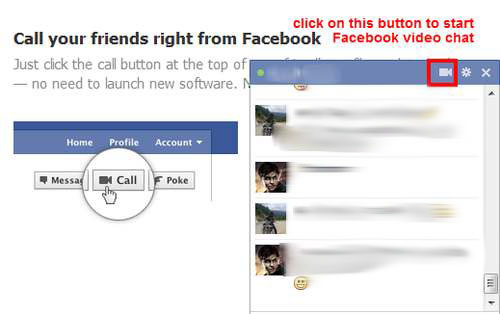
**Now every time you open Facebook Chat, click on the video camera as an icon in the session and make a video call, it's so easy!
No comments:
Post a Comment